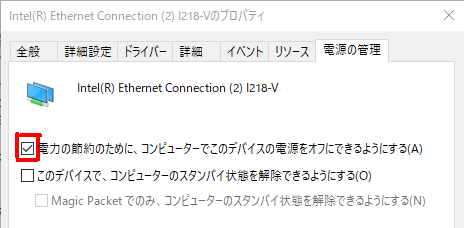Windows10で勝手にスリープが解除される問題を解決
原因をチェック
左下のWindowsアイコンを右クリック > イベントビューアー > Windowsログ > システム
Power Troubleshooter でスリープの解除元を調べる
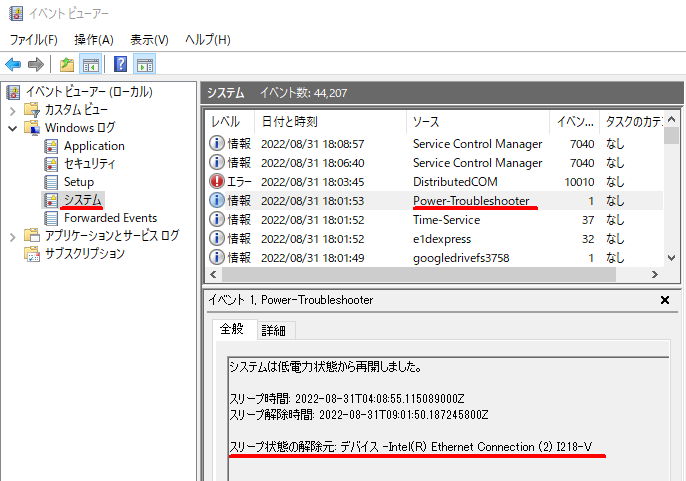
対処する
Intel(R) Ethernet Connection が原因と分かったので
デバイスマネージャー > ネットワークアダプター > 電源の管理
で「このデバイスで、コンピューターのスタンバイ状態を解除できるようにする」のチェックを外す。

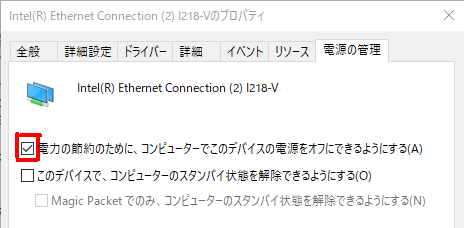
あくまで自分用の覚え書きなので文章とか適当です...
左下のWindowsアイコンを右クリック > イベントビューアー > Windowsログ > システム
Power Troubleshooter でスリープの解除元を調べる
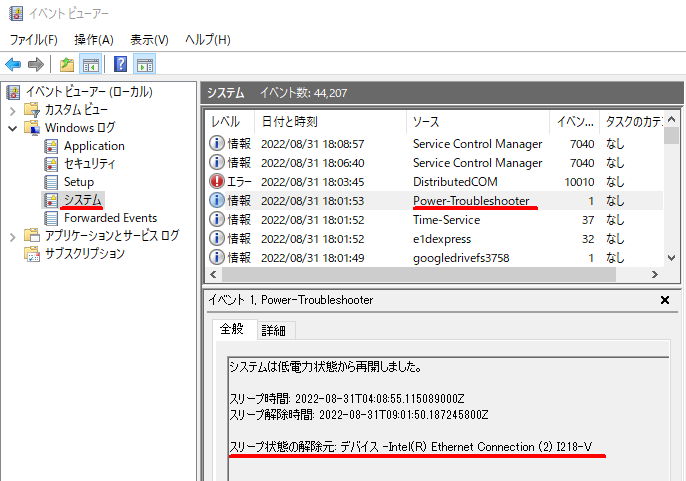
Intel(R) Ethernet Connection が原因と分かったので
デバイスマネージャー > ネットワークアダプター > 電源の管理
で「このデバイスで、コンピューターのスタンバイ状態を解除できるようにする」のチェックを外す。