Sass(SCSS)& VSCode で Stylelint を使う
20240404追記
以下の除外設定をしていると自動整形が効かない
.some-rule {
property: value; /* stylelint-disable-line */
/* stylelint-disable-next-line */
property: value;
property: value;
}CSS & Sass
stylelint
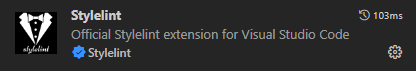
yarn
yarn add stylelint stylelint-config-sass-guidelines --dev
yarn add stylelint-config-recess-order --devnpmインストール
npm i -D stylelint stylelint-config-sass-guidelines
npm i -D stylelint-config-recess-order.stylelintrc.js
-webkitを意図的に付けたい時は /* stylelint-disable-line */ を使用する
module.exports = {
extends: [
'stylelint-config-sass-guidelines',
'stylelint-config-recess-order',
],
ignoreFiles: ['**/node_modules/**'],
rules: {
'order/properties-alphabetical-order': null,
'declaration-block-no-duplicate-properties': true, //同一セレクタ内で同じプロパティが使われていないかチェック
'indentation': 4,
'selector-class-pattern': null, //.aaa__bbb の使用NG
'max-nesting-depth': null, //ネスト深さ制限
'selector-max-id': null, //#の使用制限
'selector-no-qualifying-type': null, //body.xxxの使用NG
'selector-max-compound-selectors': null, //+, > の使用制限
}
};vscode/settings.json
{
"editor.formatOnSave": false,
"editor.codeActionsOnSave": {
"source.fixAll.stylelint": "explicit"
},
"stylelint.stylelintPath": "node_modules/stylelint",
"stylelint.validate": [
"scss"
]
}Live Sass Compiler
Prepros使わない場合
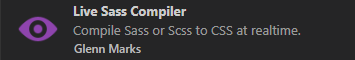
VSCode右下の「Watch Sass」をクリックする。
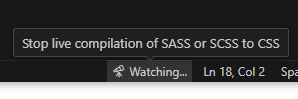
settings.json
"liveSassCompile.settings.generateMap": false,
"liveSassCompile.settings.autoprefix": [
"> 1%",
"last 1 version",
"not dead"
],
"liveSassCompile.settings.formats": [
{
"format": "expanded",
"extensionName": ".css",
"savePath": "/assets/css"
}
],
"liveSassCompile.settings.watchOnLaunch": true,