Googleショッピング広告の出稿
Google Merchant Center に登録
https://merchants.google.com/signup/

販売商品の登録を行う
審査があり、承認には最長3日ほどかかる。
Merchant Center から Google公告へのリンクをリクエストする
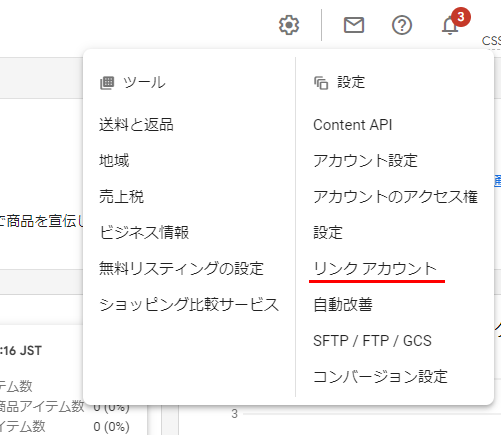

Google公告の出稿
メモ:Googleショッピング広告はキーワード設定はできないらしい…
Merchant Centerからのリンクリクエストを承認する
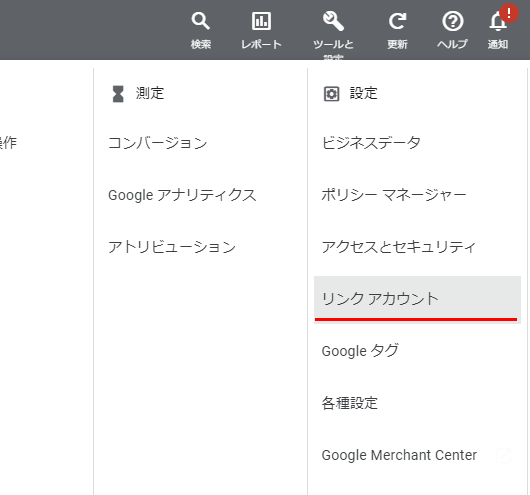
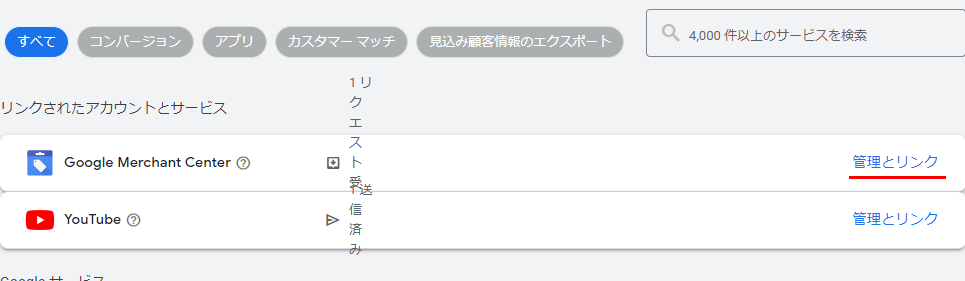


新しいキャンペーンを作成する
キャンペーンタイプで「ショッピング」を選択する(目的は「販売促進」とか。なんでもOK)

「ウェブサイトの商品を宣伝するには、Merchant Center アカウントを選択してください」の項目で紐づけたMerchant Center アカウントが表示されているハズ。もし反映されていなかったらページをリロードすべし。
P-MAXキャンペーンは細かな調整ができないので通常のショッピングキャンペーン選択する
